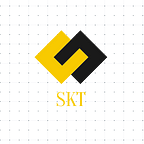What is discord and How to create Discord account?
Discord generally used to create chat servers to communicate with people who have similar tastes. It is available as a standalone app for Windows, macOS, Linux, Android, and iOS, and you can also access the same features through a web-based app that runs in browsers like Chrome and Firefox.
What is Discord for?
The purpose of Discord is billed as a chat for players, because it was introduced as a free alternative to voice chat services like TeamSpeak, Mumble, and Ventrilo. All of these services exist to facilitate Voice over IP (VoIP) communication between members of gaming clans, guilds, and other groups. Instead of using in-game voice communication, which is often lower quality, featureless, or completely lost, players use these services to communicate both in and out of the game.
The downside of most VoIP services is that they require a server, which is generally not free. There are exceptions, such as hosting companies that provide a free VoIP server when renting a regular game server, but there are usually some costs associated with running a TeamSpeak, Mumble, or Ventrilo server.
Discord offers a similar service, with a set of similar features, at no cost. The Discord app is free to download, registering for a Discord account is free, and anyone can create a Discord server for free.
Discord offers a premium service called Discord Nitro. Paying for this premium service comes with perks like uploading larger images and the ability to randomly choose the numbers that are added to your Discord username.
Getting started with Discord is extremely easy, and you don’t even need to register to use it. If you are playing a game and a group invites you to their Discord to facilitate communication during an especially difficult or competitive raid or game, you can enter directly even if you do not have an account.
To get started with Discord, you need to create a temporary account. You can register this account to make it permanent, or discard it when you’re done.
How to create a Discord account
Navigate to Discordapp.com.
- Click or tap Open Discord in your browser.
- Enter the username you want and click or tap the arrow.
Note: Unlike many other services, your username does not need to be unique. It will be combined with a four-digit number to differentiate it from other users who use the same name.
3. Check the box where I am not a robot, and complete the captcha if one is presented.
4. Click or tap Skip to immediately start using Discord, or Start for a tutorial.
5. Enter your email and password and click Claim Account to register your account, or click outside the pop-up window to skip this step.
These are the simple steps to create a discord account. If you have any problem during the creation of a discord account then ask me in a comment. and to read out more amazing and interesting online information about the online world do readout the Sskharplar blogs for more.