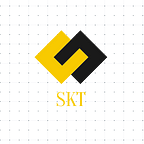Make Group Conference Call with FaceTime
Now iOS offer a new feature to its user which is called Face time audio. This feature helps you to connect with your friends and family. Thanks to iOS because Face time allows you to make group calls. Today here I explain to you details about face time group calls.
Group calls come to FaceTime thanks to iOS 8
With the arrival of each new version of Apple’s mobile operating system, iOS, its characteristics are being improved, as is the case with the well-known FaceTime, which is becoming a very complete service. Now, with the arrival of the new iOS 8, a new function has been added that will allow us to make FaceTime audio calls in a conference or in groups.
Apple improves FaceTime and allows making calls between several users at the same time
As we have been able to comment, FaceTime, little by little, is becoming a more complete service. Now, thanks to the new version of iOS, iOS 8, Apple offers us the possibility of talking to several people in the same FaceTime voice call, without any extra cost.
We already know that telephone operators give us the option of being able to make conference calls with several people at the same time with group calls, but now iOS 8 will let us do it through FaceTime. This means that all members of the conversation can participate from any Apple device, they can be talking directly from an iPhone, an iPad or a Mac that is compatible with the service, completely free of charge, all they need is a connection to the Internet.
With this novelty, the Californian firm tries to approach important services currently available on the market, such as the famous Skype service, by trying to cover all needs by offering users all possible features, such as calls, video calls and, now, group calls or conferences, on the iOS and OS X platforms.
Group FaceTime voice calls are easy to make
Thanks to this new feature, we will be able to talk through FaceTime with 2 or more people at the same time and they will be able to interact both with the user who is making and between the participants of the said conference call.
The operation of this new feature is as simple as making a FaceTime audio call to one of the users who will participate in the group call, then, once the call has been established, from the screen click on the “+” icon, which will allow us to add a new user to said call.
The best thing about FaceTime and this new feature is that it works on both WiFi and 3G networks, which will surely be one of the most appreciated news by users, although not so much by mobile operators. Hope this article is helpful for you. Stay tuned with Sskharpkar blogs to know such wonderful features of iOS devices.