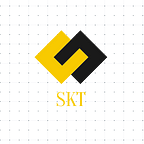How to track a cell phone easily, quickly and safely
Mobile is our most valuable asset. We store many important things on it such as documents, banking access details, photographs, contacts, etc. In short, our entire digital life is store in it. Therefore, it is always useful to know how to track a cell phone quickly. Regardless of whether you are an iOS or Android user, these are some of the alternatives for cell phone tracker.
If you have a smartphone, consider installing the applications detailed below. There are several options, but you can also configure any location software that is included in the factory of your device.
That includes Find My iPhone from Apple, Find My Device from Google, and Find My Mobile from Samsung. If you are looking for more options, try the ones detailed below. And if you don’t have a top-of-the-line device, you will be surprised to know that there are also alternatives for older models.
Prey
Its use is free for three devices, it has the payment option to access more features and the service can be used on computers and cell phones. After creating an account, you simply have to sync your devices and relax.
The day your phone goes missing, all you have to do is log in to a computer and locate it.
The application works discreetly on the smartphone and will not locate your phone until you command it, so there is no need to worry about privacy while the cell phone is in your possession. We recommend it for any Android or iOS device, and Mac, Windows, or Linux computers.
Avast Antivirus & Security
The name of Avast should sound familiar to many PC users. The app is more of a complete package, offering virus detection and protection, backup and power-saving options, as well as anti-theft options. You can remotely lock or erase your smartphone and listen remotely, among many other options.
You can also activate stealth mode on your device so that no thief knows that Avast is protecting your phone.
Avast also provides SIM card change notifications and modifications, and the company offers similar services for Android, Mac, and PC. Avast offers an all-in-one app for device protection against viruses and thieves, as long as you are willing to pay for the premium service.
How to track a cell phone after losing it
If you didn’t have the foresight to install a device recovery app on your phone before you lost it, don’t worry. There are still some easy ways to get it back.
Find my device
Android users can use Find My Device. Because it is a Google service, it links to a Google account and you can locate any device associated with it.
There are also options to lock a device, reset the PIN remotely, and erase stored data. You can even add a recovery message or phone number to the lock screen to increase your chances of recovering it, or ask your device to make a sound if it is nearby.
Find my iPhone
If you have an iPhone, you can use the Find My iPhone application. This feature has been part of iOS since version 5, so there is no need to download an app. It works with iCloud, so it can be accessed through a browser or other iOS device, and the location of the device will be displayed on a map, along with the option to show where it has been.
These are the best ways to protect your smartphones from hackers, thieves, viruses, etc.
I hope you liked this information to explore more interesting guides and tricks like this do follow SSkharpkar blogs for more.